[ Manual Pro2 Series - 025 Filament Run-out Sensor Assembly Replacement Guide-V1.0 ]
① 2.5mm hex wrench

1. In the ‘Utilities’ tab, verify that the temperature is set for your material. (215℃ for Raise3D PLA)
2. Use the arrows to adjust the temperature if required. Press the ‘unload’ button to begin.
3. The printer will begin to heat up to the designated temperature. Once the temperature is reached the Unload button will become available.
4. Press Unload to withdraw the filament.
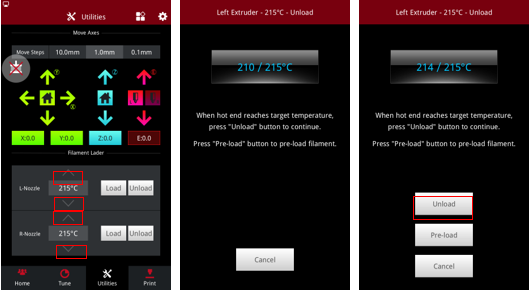
5. Unplug the Filament run-out Sensor Power Cable, Nozzle Lifting Controller Board Connection Cable and Switching Motor Connection Cable. ( Note: Some of these wires have extremely stiff connection but will come out with slow steady pressure.)
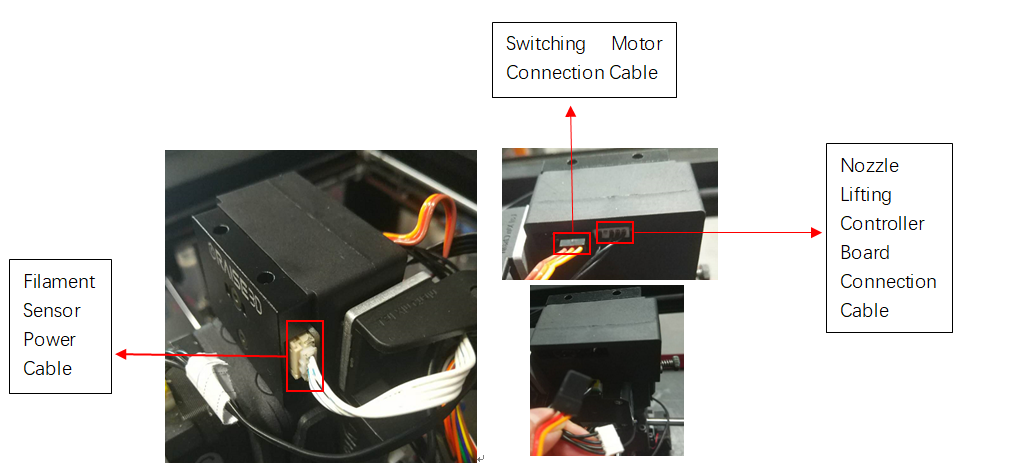
6. Remove the fixing screw with a 2.5mm hex wrench
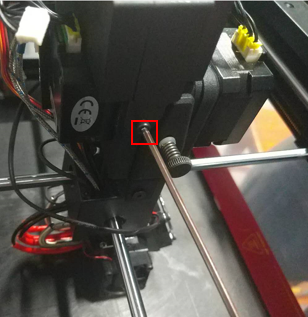
7. Take out the Filament Run-out Sensor and replace it with a new one.
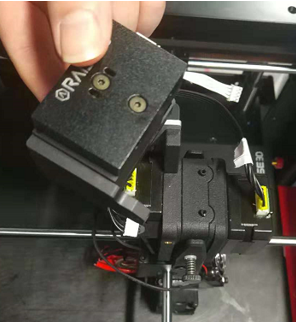
8. Tighten the fixing screw and plugin three cables. Pay attention to the direction of the switching motor cable
[ Manual Pro2 Series - 025 Filament Run-out Sensor Assembly Replacement Guide-V1.0]
-END-