support.support_center



The Home interface mainly introduces the relevant parameters of the printing file. Including:
L-Nozzle temp: the temperature of the left nozzle. Upper one is current temperature. Below one is target temperature.
R-Nozzle temp: the temperature of the right nozzle. Upper one is current temperature. Below one is target temperature.
Heatbed temperature: the temperature of the heating bed. Upper one is current temperature. Below one is target temperature.
Current: Click to read the name of the printing model.

Time Est.: the total time and the remaining time of the printing model. The bigger one refers to the remaining time. The small one below refers to the total time. Click the “Time Est” to read the estimated time.

Percentage: the percentage of completed model.
Height: the height of the completed model. Click the numbers to check the layer information, the current layer and how many layers in total.
Press "Switch" icon in the "Home" tab to switch the displayed information from completion percentage based on total layers and layer count.
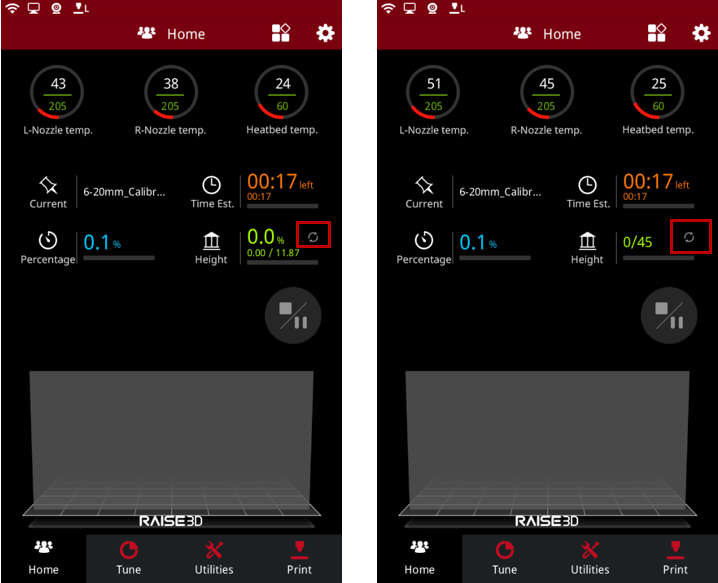
-END-