You can upload the file by the cable connection according to the IP Address of the printer and ensure the printer and your computer are in same WLAN.
Enable DHCP to connect the ethernet automatically.

To set the detail information such as IP address, disable the DHCP. Input the information and press OK to apply.

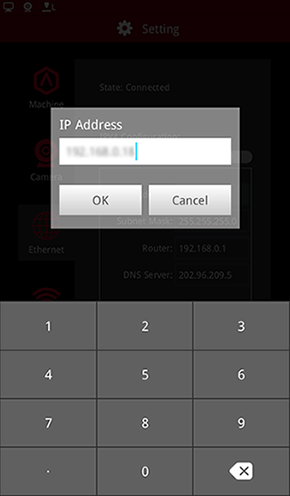
If the network speed is too slow, click the tool icon to enter the advanced setting interface. Relevant parameters can be set in this interface. After setting, the printer or network connection needs to be restarted before it can take effect.
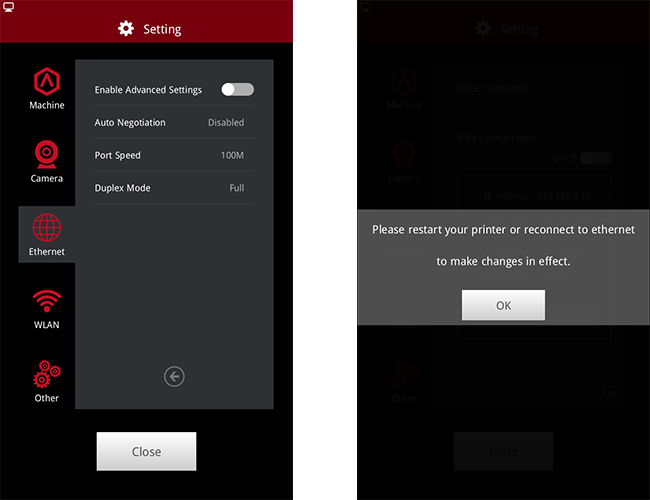
If you meet super slow file uploading speed from ideaMaker to printer via LAN, please refer to the settings below:
1. Edit settings in RaiseTouch only:
Enable Advanced Settings: Enabled
Auto Negotiation: Disabled
Port Speed: 100M
Duplex Mode: Half
Upload Bandwidth: 39.7 Mbits/sec
Download Bandwidth: 68.4 Mbits/sec
2. Edit setting in Managed Switch only:
Two options:
a. Auto Negotiation: Disable, Port Speed: 100M, Duplex Mode: Half
Upload Bandwidth: 32.5 Mbits/sec
Download Bandwidth: 68.3 Mbits/sec
b. Auto Negotiation: Enable, Auto Advertisement: 100 Full
Upload Bandwidth: 89.4 Mbits/sec
Download Bandwidth: 94.5 Mbits/sec
3. Edit settings in both RaiseTouch and Managed Switch:
Two options:
a. Switch: Auto Negotiation: Disable, Port Speed: 100M, Duplex Mode: Full
RaiseTouch: Enable Advanced Settings: Enabled
Auto Negotiation: Disabled
Port Speed: 100M
Duplex Mode: Half
Upload Bandwidth: 94.9 Mbits/sec
Download Bandwidth: 94.2 Mbits/sec
b. Switch: Auto Negotiation: Disable, Port Speed: 100M, Duplex Mode: Half
RaiseTouch: Enable Advanced Settings: Enabled
Auto Negotiation: Disabled
Port Speed: 100M
Duplex Mode: Half
Upload Bandwidth: 47.2 Mbits/sec
Download Bandwidth: 68.5 Mbits/sec
Once the Enable Advanced Settings under Ethernet tab being disabled, the Advanced Settings of Ethernet will be set back to default values.
Please reboot your printer after adjusting the settings here to let the screen to update the data,
The option 1 and 3 listed above can take effect once after reboot the printer.
-END-