
Figure 1: The General tab located under Preferences.
Slice Multi-Threads Speedup refers to the speed of slicing, the greater the Multi-Threads Speedup value, the faster the slicing speed. This value depends on your computer’s CPU threads.
Language choose your preferred language
Currency Choose your preferred unit of currency.
Maximum Duplicate Copies limits the number of duplicates you can make to selected models at one time (The maximum value is 1000. The minimum value is 1).
3D Engine Maximum Frame Rate refers to the number of frames of images refreshed per second. The graphic's processor can also refresh the image several times per second. It can also G-Code preview or 3D rendering to avoid low 3D FPS issues in some operating systems.
Slice with unsaved templates Allows you to use modified settings to slice a model without saving. With this function enabled, you can select Restore Defaults or Restore to the Last Saved.

Figure 2: “Slice with unsaved templates” enabled.
Save and restore window state with this function enabled, your window size and position settings will return to the same state as when ideaMaker was last closed.
Save and restore preview state with this function enabled, your sliced preview will return to the same state and have the same settings as when ideaMaker was last closed.
Note: With ideaMaker version 4.0.0 or higher, ideaMaker will save the specified layer which was selected during previewing the G-Code files if you enable this function.
Enable printer discovery with this function enabled, ideaMaker will automatically search for printers connected to the same network as your computer.
Visualize GCode by traces without emulating extrusion width in 2D mode with this function enabled, the rendering of the extrusion width will be disabled in 2D mode. The tool path will be indicated with simple lines.

Figure 3: Function disabled.

Figure 4: Function enabled.
Visualize GCode by traces without emulating extrusion width in 3D mode with this function enabled, the rendering of the extrusion width will be disabled in 3D mode.
The tool path will be indicated with simple lines. We recommend to enable for low-performance graphics card computer.
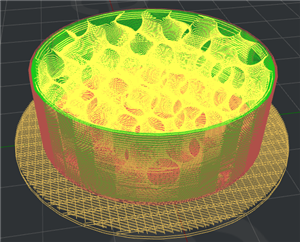
Figure 5: The function is enabled.

Figure 6: The function is disabled.
Enable 3Dconnexion SpaceMouse® support (Experimental) enable this option for compatibility with the 3Dconnexion SpaceMouse®
Show welcome page on startup with this function enabled, ideaMaker will show Welcome page when open ideaMaker as Figure 7.
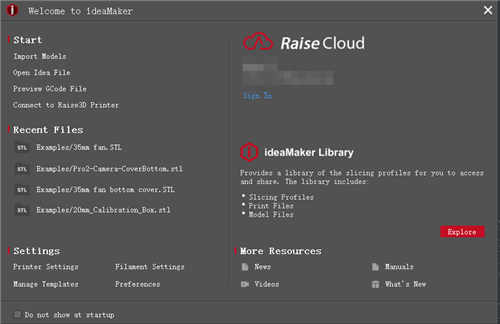
Figure 7: ideaMaker welcome page.
Note:Welcome page is not co-existed with What’s news. That means ideaMaker will not show welcome page when pops up What’s news.
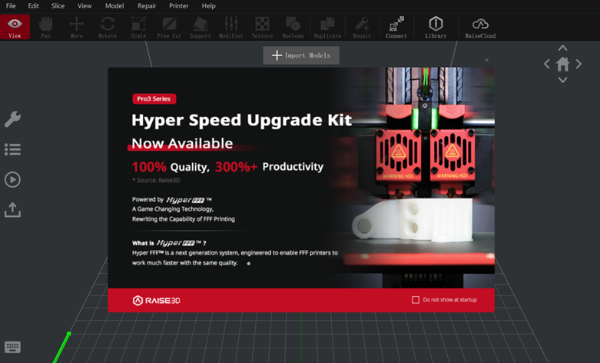
Figure 8: ideaMaker what’s new page.
Monitor clipboard for downloading templates from ideaMaker Library with this function enabled, ideaMaker will automatically detect the link and download the slice template for importing it into ideaMaker. With this function disabled, you have to copy the link from ideaMaker Library and download the template manually.
Run only one ideaMaker instance with this function enabled, you can only run one ideaMaker.
Clear the platform before importing new models in the single instance mode refers that with the function of Run only one ideaMaker instance enabled, the original models will be deleted when importing new models into ideaMaker.
Validate the placeholders in the custom gcode fields with this function enabled, ideaMaker will check for placeholders in the custom gcode automatically.
-END-