
Figure 1: The Files tab under Preference.
Weld Vertices enable the function of merging the nearby vertices. There are no triangle faces information in the STL files, because some special models can enable this function to avoid generating non-manifold structure.
Welding Threshold refers that if the value of nearby vertices is smaller than defined value, then they will be merged.
Place models on platform after rotating, scaling and mirroring model will be placed on the build platform after rotating, scaling and mirroring.

Figure 2: The model is floating in mid-air before rotating.

Figure 3: The model is placed on platform after rotating.
Automatically position import models with this function enabled, models will be placed in the center of the build platform automatically.
Model Spacing when arranging or position models refers to the distance between models when use Arrange All Models or Duplication function to arrange models.
For example: Import four models into ideaMaker as shown in Figure 4. Set Model Spacing when arranging or position models to 100mm. Then select all models and click Arrange All Models, models will be placed on the build plate as Figure 5.
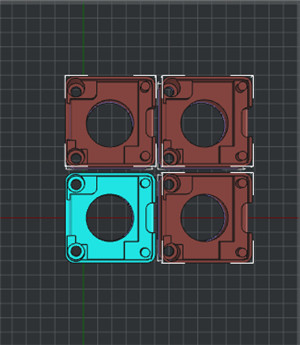
Figure 4: Import models.
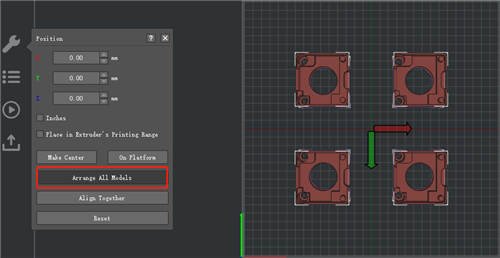
Figure 5: Models placed on the build plate.
Automatically position the new models after duplicating or copying positions and places the duplicated or copied models in the build platform automatically.
Clear Group and Layer Settings before loading a new project with this function enabled, ideaMaker will delete the group and layer settings automatically before importing a new project.
Maximum Duplicate Copies limits the number of copies you can make of a selected model at one time. [The maximum value is 1000. The minimum value is 1.]
-END-