
Cross Section Hide sections of the model based on 3 planes.
Cross Section will divide the model into two parts. Click on Reverse to remain the upper part of the model.
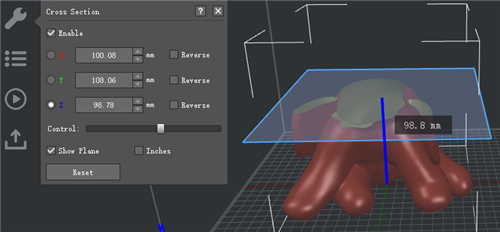
Figure 1: Cross Section on the Z-axis.
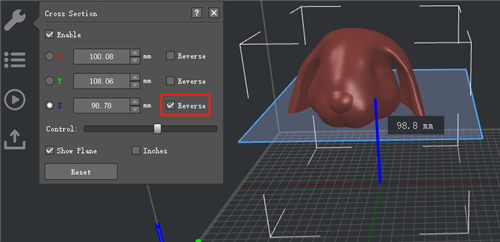
Figure 2: Cross Section in "Reverse" of the Z-axis direction.
Show Plane will toggle the visibility of the cross-section plane.

Figure 3: "Reverse" Cross Section on the Z-axis.
Inches will select the unit between inches or mm.

Figure 4: Cross Section with "Inches".
Note:
Cross Section will affect the slice result which will remove the part of the model not shown.
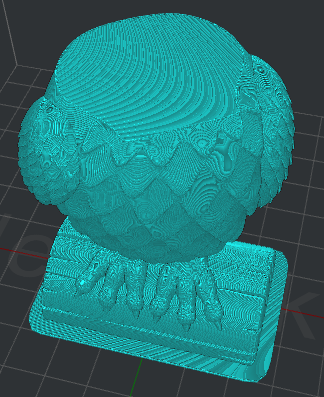
Figure 5: The slice preview with active "Cross Section".
Mirror Change the model into a mirror shape. You can check your model by different mirror axis.
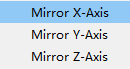
Figure 6: Mirror.
Boolean refers to adding Boolean operations for 3D models, including model merging, subtracting and intersecting operations. See Chapter 4.2.10 for details of Boolean.
Note: This function works for two models only.
Lay Flat Orient the model so that the selected face is parallel with the bed then place the model on the bed.
Face Index refers to the face you selected.
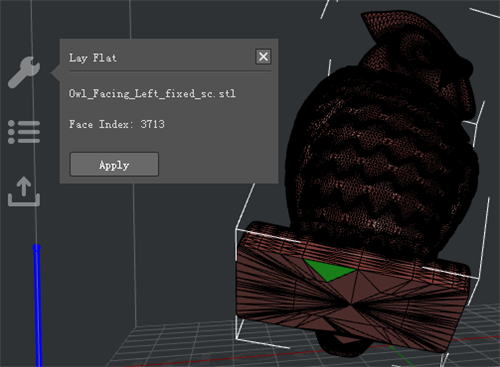
Figure 7: Click "Apply" to lay the model flat on the platform.
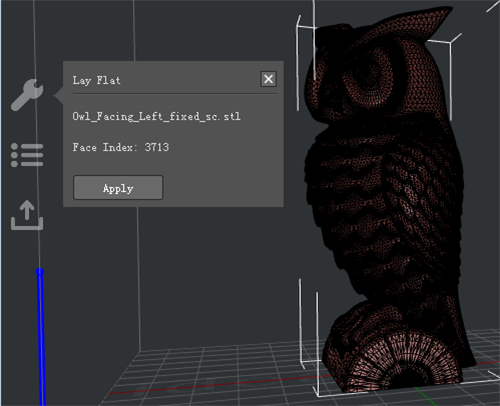
Figure 8: The model after "Lay Flat".
-END-