- Applications
- Support
- Support Center
- Download
Printer->Printer Settings-> Extruders Count
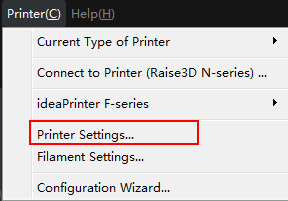
Figure 6.1: Select "Printer" ->"Printer Settings" from menu bar.
Select 2 in Extruder Count, and assign the filament type to each nozzle.

Figure 6.2: Set the "Extruder Count" to be 2. And set filament type for each extruder.
Extruder offset X refers to the offset between two nozzles in the direction of X. And we set left extruder as default nozzle. So when it comes to calculate the right extruder’s position is to minus 25mm offset (which you set for X offset) in X direction.
Extruder offset Y refers to the offset between two nozzles in the direction of Y. And we set left extruder as default nozzle. So when it comes to calculate the right extruder’s position is to minus 0mm offset (which you set for Y offset) in Y direction.
We may meet four cases:
First, there is a gap between two calibration boxes as Figure 6.3:
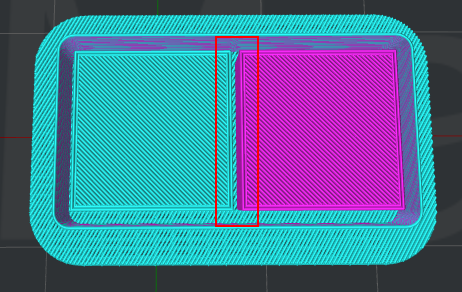
Figure 6.3: There is a gap between two calibration boxes.
That means the right nozzle needs to be closer to the left nozzle, and the default distance between right and left nozzle is 25mm.
So we need to measure how big the gap is and figure out the exact value which should be more than 25mm then refill it into the page below.
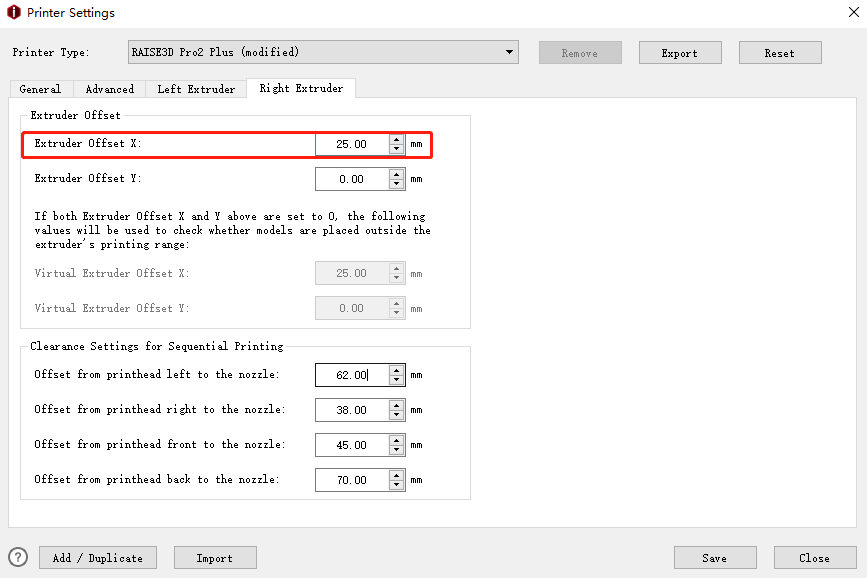
Figure 6.4: Fill the value of "Extruder Offset X".
Second, there is a superposition between two calibration boxes as Figure 6.5:
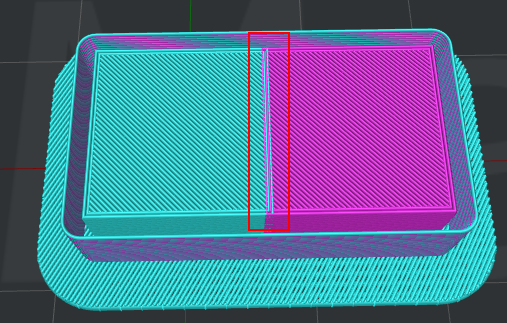
Figure 6.5: There is a superposition between two calibration boxes.
That means the right nozzle needs to be further to the left nozzle, and the default distance between right and left nozzle is 25mm.
So we need to measure the superposition’s value and figure out the exact value which should be less than 25mm then refill it into the page below.
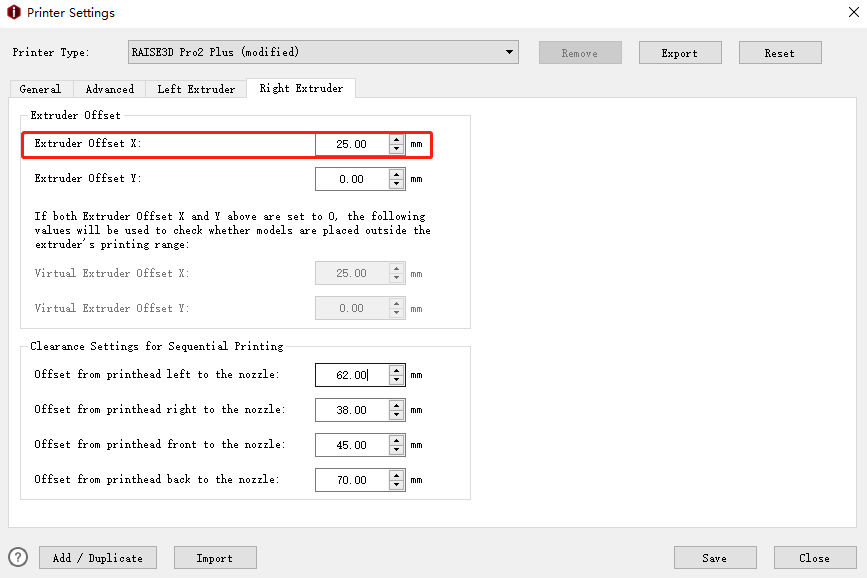
Figure 6.6: Fill the value of "Extruder Offset X".
Third, the right calibration box is backward more than the left calibration box as Figure 6.7:
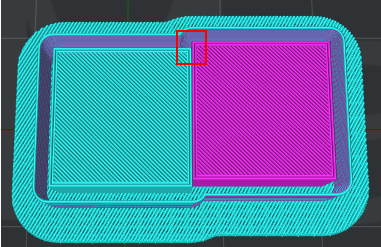
Figure 6.7: The right calibration box is backward than the left calibration box.
That means the right nozzle needs to be further to the left nozzle, and the default distance between right and left nozzle is 25mm.
So we need to measure the superposition’s value and figure out the exact value which should be less than 25mm then refill it into the page below.

Figure 6.8: Fill the value of "Extruder Offset Y".
Fourth, the right calibration box is more forward than the left calibration box as Figure 6.9:
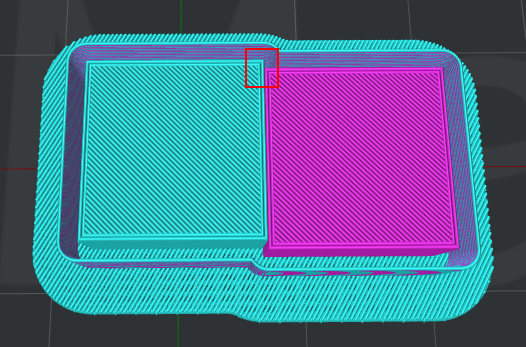
Figure 6.9: The right calibration box is more forward than the left calibration box.
That means the right nozzle’s position needs to be backward more to match the left nozzle.
So we need to measure the value of offset and figure out the exact value which should be more than 0 then refill it into below interface.
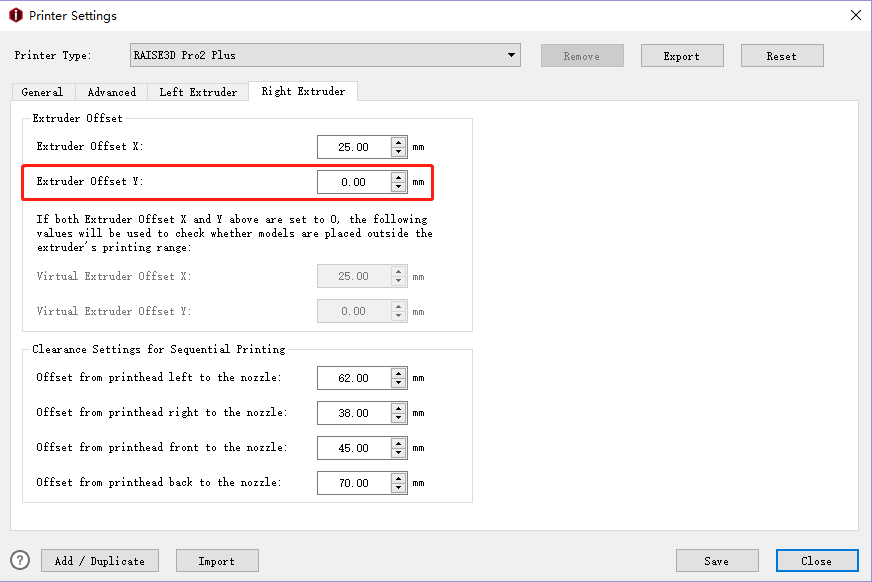
Figure 6.10: Fill the value of "Extruder Offset Y".
Please double check your model and calibrate it until the two calibration boxes reach the same X, Y position.
-END-