Option1: Edit the existing template in Printer >Printer Settings

Figure 1: Select "Printer" > "Printer Settings" from menu bar.

Figure 2: Select a printer from the drop-down list and edit its parameters.
Option2: Enter Select template tab and click setting button.
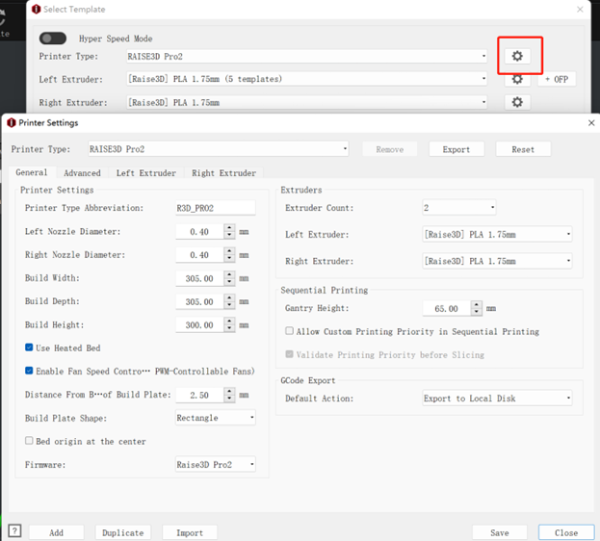
Figure 3: Click the "GEAR icon" next to printer type and click the "Add/Duplicate" button.
In this page, you can edit the parameter of your printer. The default settings are for Raise3D own printer.
-END-