1. How do you calculate the cost of printing a single piece?
This depends on various parameters, such as the price of the filaments you use, the purchase price of your printers, the printing time, the working environment, your energy usage, etc. Each may have very different parameters, so if you need help, please contact us with your specific parameters and we can help you with the calculations.
Raise3D is working on a cost calculator to be publicly available online.
2. What do the L1 and L2 tags on the template name indicate? How can you change the tag? What speed range are the Pro3 Series printers capable of reaching with the Upgrade Kit?
In ideaMaker V.4.4.0 Alpha, when Hyper Speed Mode is enabled by toggling the “Hyper Speed Mode button”, the template name will show a new tag that indicates the Hyper Speed Level applied. “L1” means “Level 1”, “L2” means “Level 2”, etc. When the settings meet the specifications for L1 or L2, a small tag will be added to this template as a distinction within the template options (Normal mode remains unchanged).
With Hyper Speed Mode on, choosing the default Premium filament for the extruder will activate the L1 Template, while choosing default Hyper Speed filament for extruder will activate the L2 Template.

The display rules for labels are as below:
Label Display | Speed Range |
Standard Mode (No tag displayed) | Speed < = 100mm/s Acceleration < =1500mm/s2 Volumetric flow rate < =10mm3 /s |
Displaying L1 tags | 100mm/s< speed< =150mm/s 1500mm/s2 < acceleration < =5000mm/s2 10mm3 /s< volumetric flow rate< =15mm3 /s |
Displaying L2 tags | 150mm/s< speed< =350mm/s 5000mm/s2 < acceleration < =10, 000mm/s2 15mm3 /s< volumetric flow rate< =30mm3 /s |
In ideaMaker V.5.1.1 and its subsequent versions, select a printer with the label  , which indicates that the printer has Hyper Speed functionality. Select a filament for the printer, and a label will be displayed on its corresponding printing template, indicating the high-speed level applied by the template. Label L1 (
, which indicates that the printer has Hyper Speed functionality. Select a filament for the printer, and a label will be displayed on its corresponding printing template, indicating the high-speed level applied by the template. Label L1 ( ) represents Level 1, and Label L2 (
) represents Level 1, and Label L2 ( ) represents Level 2. When the settings in the template comply with L1 or L2 standards, the label
) represents Level 2. When the settings in the template comply with L1 or L2 standards, the label  or
or  will be added as a distinction before the printing template.
will be added as a distinction before the printing template.
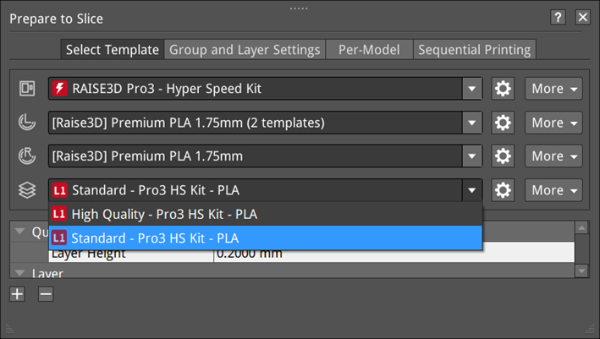
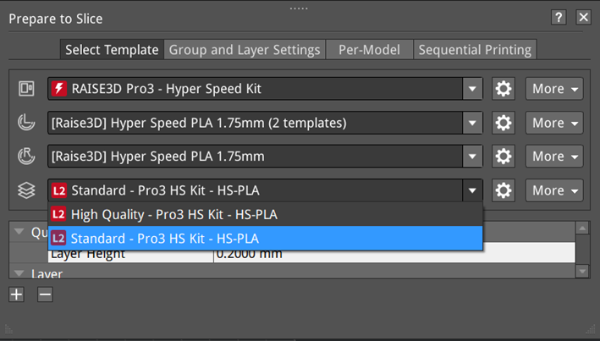
The display rules for labels are as below:
Label Display | Speed Range |
Standard Mode (No tag displayed) | Speed <= 100mm/s Acceleration < 2000mm/s2 Volumetric flow rate <= 10mm3/s |
Displaying L1 tags | 100mm/s < speed <= 150mm/s 2000mm/s2 <= acceleration <= 5000mm/s2 10mm3/s < volumetric flow rate <= 15mm3/s |
Displaying L2 tags | 150mm/s < speed <= 350mm/s 5000mm/s2 < acceleration <= 10000mm/s2 15mm3/s < volumetric flow rate <= 30mm3/s |
3. How do normal, L1, and L2 speed configurations affect print quality? Is there a significant trade-off between speed and quality?
The Hyper Speed Upgrade Kit is designed to achieve higher speeds without sacrificing any print quality. There is no significant trade-off in quality due to using the increased printing speeds.
For the same print quality, L1 is 2-3 times faster than normal template, and L2 is 3-5 times faster.
4. How long does the Upgrade Kit take to set up?
The main process of setting up the Hyper Speed Upgrade Kit includes installing the Update Package Kit and then calibrating with the Hyper Speed Auto Calibrator, which normally takes about 20 minutes. Please refer to the Hyper Speed Auto Calibrator User Manual included with the Pro3 Series Upgrade Kit for details.
The installation process for the Hyper Speed Upgrade Kit includes activating your Pro3 printer, upgrading the hyper speed firmware, Hyper Speed Frequency Calibration, and running an Offset Calibration. Hyper Speed Frequency Calibration takes approximately 15 minutes; the entire process takes approximately 1 hour. For more information, see the Hyper FFF™-Raise3D Hyper Speed Upgrade Kit (Pro3 Series Only) User Manual in the Support Center.
5. Can nozzles be changed to tool steel or V2H nozzles?
Currently, Upgrade Kits are equipped with only one type of nozzle. The performance of the original Upgrade Kit is tested with paired with ideaMaker profiles and filaments. In order to achieve the same performance, it is suggested that users test and configure the printer if any part of Upgrade Kit is modified. More types of compatible nozzles from Raise3D are in development.
6. What is Hyper FFFTM technology? Does it only improve the printer speed with a software upgrade?
Hyper FFFTM technology is comprised of system engineering rather than merely a software optimization
The purpose of Hyper FFFTM technology is to provide a flexible manufacturing solution aimed at producing high performance end-use parts at a substantial throughput rate. The technology accomplishes this in a manner comprised of four main parts:
1) Software Optimization: The software optimization contains slicer software optimization, logic controller software (RaiseTouch) optimization and motion controller optimization. This part boosts the printer's control capability and slicing strategy to overcome the challenges of running at Hyper Speed mode.
2) Hardware Solutions: The design of the Pro3 Series’ hardware is ideal for supporting Hyper Speed printing, as it includes a highly rigid frame, optimized drive systems, and extruders with high torque. The upgrade kit also includes new hot ends to increase the maximum volumetric flow of materials. The Pro3 Series’ unibody frame, made from aerospace-grade aluminum shows strong dynamic stability under intensive long-term testing. And the strong XYZ motion system allows the printer to keep its accuracy while running in Hyper Speed Mode. The natural frequency of the system doesn't shift as often as it does in other professional printers currently on the market. It remains stable and uniform for long periods, which is another advantage of the Pro3 Series.
3) Filament Solutions: Along with the software and hardware optimizations, Raise3D is releasing two new high speed filament lines targeted at solving the performance-decreasing challenge of printing at Hyper Speed Mode: The Hyper Speed and the Hyper Core.
The Hyper Speed line aims to provide cost-efficient and optimized performance filaments for general-use cases.
The Hyper Core line aims to provide industry-leading solutions mostly based on composite filaments. It uses an asymmetrical filament structure to optimize the mechanical strength, layer combination strength under hyper speed printing and to tackle the nozzle abrasion issue. It's targeted at extreme performance and tough working conditions.
4) Cloud/Private Server Connection Solution: A key point of an additive manufacturing solution is there being a flexible way to expand the printer farm and to be able to operate manufacturing processes. Printers with Hyper FFFTM technology have a cloud connection ready to use with both a public cloud or a private cloud. An improved solution for RaiseCloud was released in 2023 to provide a full support for enterprise customers in their production environment.
Combining all these technical advantages, the Hyper FFFTM technology integrated solution achieves a breakthrough in solving print-speed bottlenecks and improves the overall productivity of the Pro3 Series.
After nearly a year of testing, the Pro3 Series can print consistently in Hyper Speed mode with no noticeable compromise to its hardware. Users can expect the same hardware performance guaranteed while enjoying higher printing efficiency for the duration of the original warranty.
7. How is Vibration Cancellation implemented? Does it have a connection with open-source projects such as the Klipper project?
Vibration cancellation is based on the classical control algorithm Input Shaping technique (https://en.wikipedia.org/wiki/Input_shaping). We can proudly say this is not the first time our work is based on open-source software projects, which we always support, either by sponsoring them or acquiring a commercial license for free use.
In this specific case, we are using some modified and optimized code based on the Klipper project. As specified by the GPLv3 license, we ship the license with every printer and every software upgrade, and the related source-code was released in 2023. Please contact opensource@raise3d.com for access to the source-code.
8. Does it disable the auto-leveling function?
The Hyper Speed Upgrade Kit does not affect the auto-leveling function. After the upgrade, you can still perform auto-leveling as before.
9. Can you run PVA at the same Hyper Speed?
First, the Hyper Speed Upgrade Kit and the high flow-rate hot end are still compatible with the normal template, so PVA can be printed as it was before.
Second, although current PVA filament is not up to the L2 level, it can still be optimized to be faster than its original speed, reaching around the L1 level, and later we will release a Hyper Speed template for the current PVA+ filament.
With Raise3D's non-stop innovation, more customized, pre-programmed, performance-driven filament lines for high-speed printing and Hyper Speed templates will be released soon.
10. Is it really 300mm/s or is that more of a theoretical limit prevented by the machine acceleration?
Yes, with the Hyper Speed Upgrade Kit, Raise3D Pro3 Series really does achieve a printing speed of 300 mm/s. During printing, acceleration can reach 5,000-10,000 mm/s2, to ensure that the target speed is reached even over short distances, thus significantly reducing acceleration and deceleration times, and more importantly, we have optimized the filaments that allows the 3D printer to reach hyper printing speed.
Other manufacturers of 3D printers currently on the market claim their printer can reach a speed similar to that of the Hyper Speed Upgrade Kit. But in fact, their low acceleration makes it difficult for the extruders to reach the target speed within the available print space, resulting in an insignificant reduction in overall print time.
11. How is dimensional accuracy affected by printing at such a higher speed?
Not only can you achieve 3-5 times the output in Hyper Speed mode, but also you can do so with no loss of accuracy when compared to the normal mode. Please see our model print surface comparison video. Also, you can print and check the results for yourself.
12. Can you run a 3D printer in normal mode with the Upgrade Kits installed with no tradeoffs?
Not only will the upgrade kit unlock the potential for higher printing speeds with Hyper-Speed filaments, but also the already-existing Gcode is compatible with Hyper Speed Mode. The printer will automatically detect the Gcode version and process it accordingly using the correct function.
13. If I can apply L2 with Hyper Speed filament line, can I apply L1 with ordinary filament?
Yes, with Upgrade Kits, Pro3 Series users can apply L1 templates with ordinary filament. Raise3D currently provides a few verified Hyper Speed templates, as L1 for Raise3D Premium PLA and Raise3D Premium ABS, as well as L2 for Hyper-Speed PLA and Hyper-Speed ABS at the first release.
It is suggested that users test and configure settings when applying other filament with L1 templates. In relation to consistent printing quality, the printing speed limit depends on the performance of the filaments themselves. Printing with unsuitable filament with a Hyper Speed template that is too advanced may cause critical issues such as layer adhesion and consequent print failure.
Raise3D will gradually migrate their branded filaments to Hyper Speed Mode and take advantage of the printer speed as much as possible. We also invite our OFP partners to update their templates accordingly, as other third-party filaments that are not currently supported by the Hyper Speed Upgrade Kit may not be able to reach L2 or higher.
14. Can the software detect that a Hyper Speed hot end has been installed? How about the filaments? Will it check that as well?
The printer can detect that a Hyper Speed hot end has been installed. It is not yet possible to detect if Hyper Speed filaments are loaded, but we advise users to use official filaments and corresponding templates for Hyper Speed printing to achieve the best results. Raise3D is committed to providing an open filament ecosystem through our OFP and our 3D printers do not monitor what filament is loaded into the machine.
15. Is the Hyper Speed calibrator in the Pro3 Series Upgrade Kit not the same as the existing calibration setup in Pro3 Series? Is this a new component?
The Hyper Speed calibrator is a new component used to measure natural frequency. The Pro3 Series built-in calibration process will still be important to make sure the machine is set up properly in conjunction with the new Hyper Speed calibration process.
16. Are upgrade kits sold separately? Will the Pro3 Series printers have them installed before they leave the factory next year?
Upon release, the Hyper Speed Upgrade Kit is only available as an add-on for Pro3 Series printers, but Raise3D developers are always looking towards the future.
17. Can other Raise3D printers have the Hyper Speed Upgrade Kit installed? The Pro3 Series is the first Raise3D product line that supports Hyper FFFTM technology. Raise3D will gradually expand it to other Series products and subsequent new products. Stay tuned for further announcements as they become available.
18. What are the names of the two customer cases presented at the launch event and can you provide more details about them?
These two customer cases are based on actual data gathered over a long period of testing at the customer’s company. At the request of our customers, we cannot disclose specific information, mainly because they think Hyper FFFTM technology has revolutionized their production and created a significant competitive advantage. You can reach out to us to talk about your industry needs, and we will provide a professional solution for your specific requirements.
19. Are there any other advantages of Hyper FFFTM technology?
Hyper FFFTM technology enables the Hyper Speed Upgrade Kit to improve the original printing speed of a Pro3 Series 3D printer without any loss of accuracy or quality. Moreover, even without Upgrade Kit, users can still partially use the benefits of Hyper FFFTM by applying the L1 template in ideaMaker 4.4.0 Alpha.
If you have any other questions, please leave a message or contact us directly.
20. Do I need to upgrade the firmware of my Pro3 series printer before upgrading the Hyper Speed firmware?
Before upgrading the Hyper Speed firmware, you must upgrade the Motion Controller Board firmware version of your Pro3 series printer to version1.3.0411, otherwise the upgrade may fail.
Please visit www.raise3d.com/download/ to download the Pro3 series Motion Controller Board firmware.
For how to upgrade the Pro3 series Motion Controller Board firmware, please refer to Pro3 series-How to Update Motion Controller Board Firmware, or contact the after-sales team for help.
[25.003-EN.8.0.20241016-Hyper FFF™-Raise3D Hyper Speed Upgrade Kit FAQ]
-END-